Cortado MDM lets you configure a shared iPad, giving multiple users their own personalized workplace on the same device. Read on to find out about all the new features in this update.
Shared iPads for Your Business
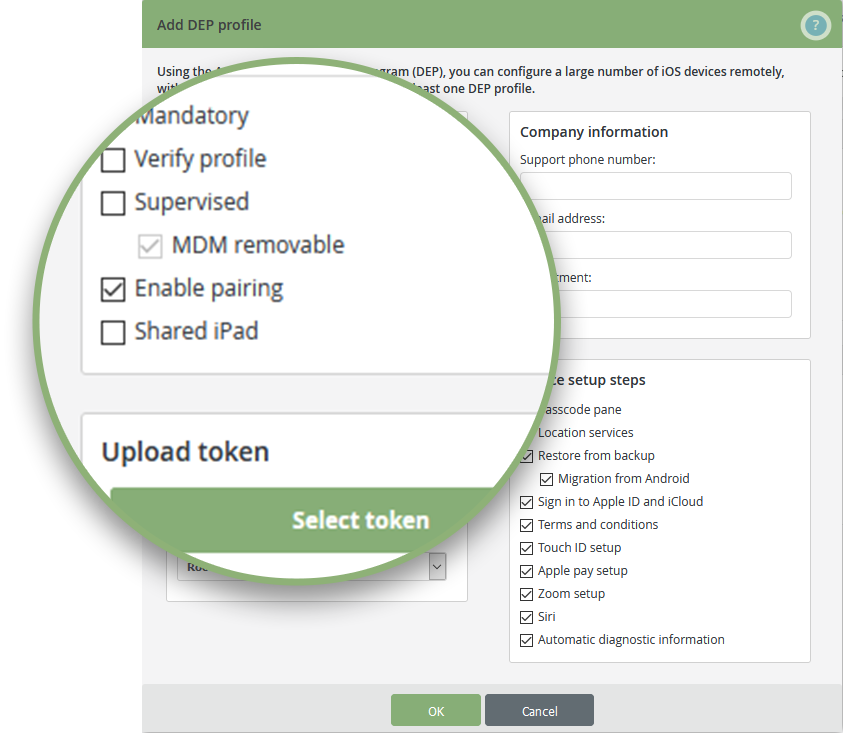
Until recently, an efficient device management strategy for sharing iPads was only possible with Apple School Manager, keeping this an exclusive feature for the educational sector.
Now, available for supervised devices running iOS 13.4, this feature is fully supported by Cortado MDM for all users. Numerous new use cases for shared device management in the modern workplace, such as for shift-based working, are now just a few clicks away.
How It Works: Shared iPads with Cortado MDM
When a user logs in with their managed Apple ID, a separate partition of the device’s hard disk space is automatically made available to the user. This means multiple users, each with their own differing needs and app demands, can enjoy a fully personalized experience on a single iPad. Each iPad can be managed remotely via the Cortado MDM web-dashboard, meaning the device admins doesn’t need the device in the hand to install apps or impose security policies.
Required are iPads which meet the necessary hardware requirements and the usage of the free-to-use Apple Business Manager program, where you enroll the iPads you want to share and create all user accounts >> More about Apple Business Manager. Thanks to the guest mode feature, users without an account can also use a shared iPad. As soon as the guest session is finished, all data is automatically deleted.
Cortado MDM: Try Now for free!
Thanks to its cloud-based architecture, Cortado MDM is set up in minutes and all devices are ready to be securely managed − wherever, whenever. Take advantage of our free trial today!