Should employees use their own devices, or should company-owned devices be purchased? We look at both options and explain the difference between BYOD, COBO and COPE.

Once organizations have decided to allow their employees to work on the go, the question arises of HOW.
For supported mobile devices there are a few ways to manage them, which we depicted in our starter guide to Android device management and iOS device management.
Essentially, either only a certain area, a so-called work profile, is managed on the device, or the complete device is managed.
Choosing between BYOD, COBO / COPE concept depends on two things: Who owns the devices? and What are they being used for? We’ll now take a closer look at what the terms mean and what advantages and disadvantages the concepts have.
What Is BYOD?
Bring Your Own Device, BYOD for short, means employees can use their private smartphones and tablets for work. It’s clear that this approach doesn’t manage the entire device or private user data. Therefore, consistent separation of private and business data is the basic requirement for this concept.
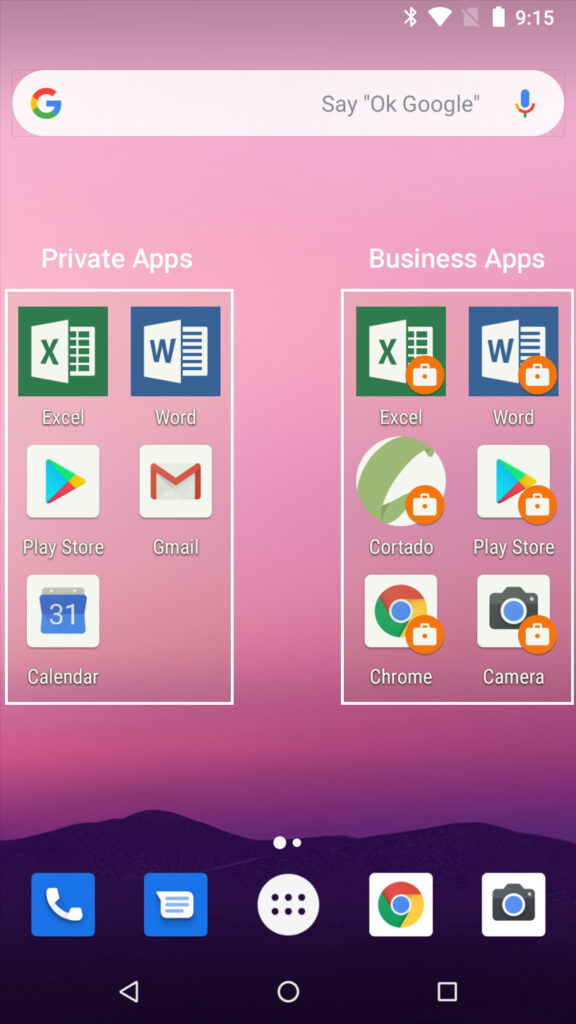
To do so, data containerization is set up on the employee’s device and all business apps are managed separately. Documents in managed apps can only be opened by other managed apps. If necessary, all business apps and documents can be remotely deleted from a user’s device. A set of device policies can also be crafted for the user and his device before being rolled out over the air.
BYOD therefore makes it possible to ensure strict separation of business and private data fully in accordance with GDPR standards. In our GDPR whitepaper, we explain in more detail how you can ensure that mobile devices are fully compliant for business use.
What Are the Advantages and Disadvantages of BYOD?
BYOD is a good option for companies that want to avoid high acquisition costs for mobile devices. In addition, you provide your employees with a high degree of autonomy, as they decide which devices they prefer to work with.
That being said, BYOD poses the challenge of having to manage more varied devices at once. A highly adaptive MDM solution is needed here; one that can handle this platform and version diversity.
Additionally, companies should question whether it is sufficient to only have partial control over each device from a security viewpoint. Some must severely limit the degree of worker freedom due to the sensitive nature of their work. For such a scenario, BYOD would obviously be unsuitable.
What Are COBO and COPE?
If the previously mentioned category applies to you, you would be better off with company owned devices and a concept that manages the entire device.
There are two common management approaches. Corporately Owned, Business Only – often referred to as COBO – is suitable for devices that are used exclusively for business purposes and remain the property of the company. Corporately Owned, Personally Enabled, or COPE, is suitable if personal use is also permitted.
What Are the Advantages and Disadvantages of COBO / COPE?
These types of devices are suitable for employees which have access to particularly sensitive company data because a much greater degree of control can be placed on the devices.
The company retains complete control over all apps on the device, the data and the device itself.
In this case, an homogeneous device pool can also be maintained by offering only specific devices for selection. This is useful when it comes to software and app updates.
The price for this is reflected in the high purchase costs for devices. It must also be taken into consideration whether employees really enjoy working with the device and are prepared to constantly have at least two devices in their pockets.
Comparing Platforms: BYOD with Android and iOS
With BYOD, your employees are likely to own both Android and iOS smartphones. These two platforms are recommended for BYOD and allow for easy implementation. Other operating systems make implementation more difficult, meaning its best to stick to just these two.
As explained in our starter guide to Android device management, Android devices use a dual-persona approach to separate business from personal on devices. All personal applications run in the context of their own user profiles.
Business applications have their own, separate profile. The separation between business and personal data is indicated to the user by a suitcase symbol. Once they are used to an application being duplicated on the device, once with and once without a suitcase symbol, most of our customers find this separation sensible and unambiguous. This makes this mode particularly suited to the BYOD use case.
Apple also uses two profiles on the device. When the device is integrated into an MDM solution, an MDM profile is placed on the device and all company-specific settings like applications, restrictions, and profiles are attached to it. In contrast to Android, communication between the two profiles is not prohibited here. Thus, business and personal applications can exchange data among themselves. This “inter-app communication” can be controlled with an MDM solution. Cortado’s approach of the flexible native container is useful here because any applications can be managed so that they have a separate personal environment and business environment.
We rate both platforms as equally good for BYOD strategies. In combination with an adaptive MDM solution like the Cortado MDM, even highly fragmented device pools pose few problems.
COBO / COPE with Android and iOS
Our recommendations in the COBO/ COPE sector are just slightly more one-sided. Both platforms offer a separate mode, “supervised” on Apple and “fully managed” on Android devices. On both platforms, the MDM administrator is the highest administrator and has full control of the device. The intervention possibilities are many and various and should be selected with care in any case. Nevertheless, we see Apple as being slightly ahead in this area. This has nothing to do with the security or usability of the platforms. Here, both are on the same level. But we prefer Apple’s supporting platforms Apple Business Manager, as explained in our complete guide, over Google’s equivalents.
Apple Business Manager includes two great tools. The Device Enrollment Program facilitates fast and easy rollout of company devices – straight from the packaging and without an administrator laying hands on it (Android offers this too, called zero touch enrollment). This means that even large quantities of devices are rolled out in no time at all. Complementing this is the Volume Purchasing Program, which makes the bulk purchasing of apps and their deployment in the enterprise extremely simple.
Conclusion: Choosing a Concept
Whether you decide to opt for BYOD, COBO or COPE – all concepts lead you to the goal of increased productivity for mobile employees. What’s more important though is how much control does the organization wish to retain in its approach to mobility.
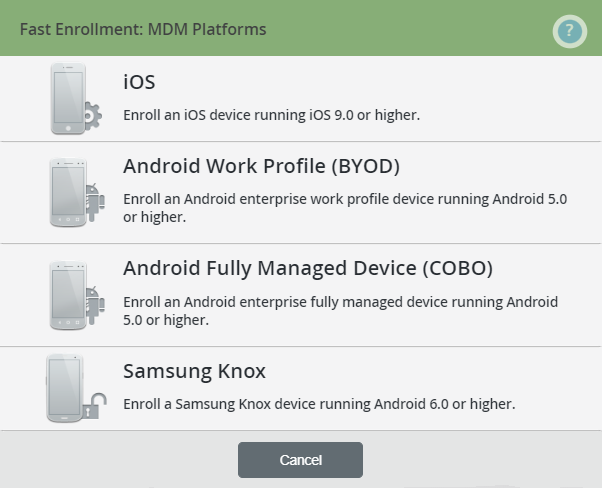
For either approach, make sure that your MDM and MAM solution fully meets the requirements of your concept. Cortado MDM supports both approaches with powerful MDM and MAM capabilities. You set up your devices instantly and simply choose which approach you want to use to manage them. You can even implement both concepts in parallel, for example only equipping employees who work with highly-sensitive data with COBO / COPE devices.
![]()
Implementing a Successful BYOD or COPE Strategy
We share our experiences on what separates a successful device management scheme with high employee uptake, from poorly planned schemes which fail
Download Free Report »