With the latest update, six additional security policies for devices running Android 13 are available in the Cortado MDM management portal.
With the additional Android 13 policies, you can increase security when dealing with Wi-Fi configurations on fully managed devices. The policies largely include further restrictions for configured settings or Wi-Fi profiles and protect against modification.
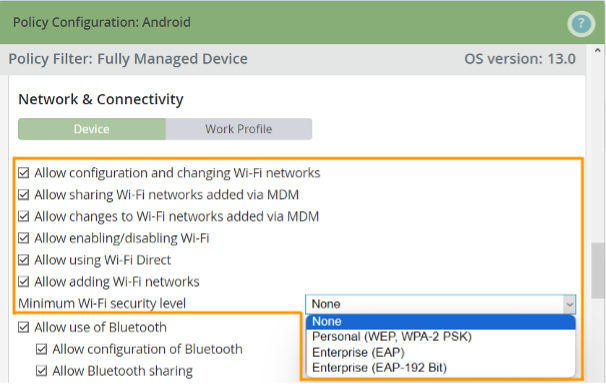
Below is an overview of the six new policies in the Cortado MDM management portal:
Allowed and Blocked Wi-Fi SSIDs
By individually allowing and blocking Wi-Fi networks with the named SSIDs, devices can only connect, for example, to predefined networks.
Minimum Wi-Fi Security Level
You can exclude Wi-Fi networks without necessary security levels, which, for example, often include public hotspots. This prevents devices from connecting to potentially unsecured networks.
Allow Sharing of Wi-Fi Networks Added via MDM
Sharing a Wi-Fi profile added via MDM, e.g. via QR code, can be prevented and thus also the sharing of Wi-Fi passwords, e.g. of WEP/WPA networks.
Allow Adding Wi-Fi Networks
This restricts network access so that only Wi-Fi networks that have been installed by the MDM via Wi-Fi profiles can be used.
Allow Activation/Deactivation of Wi-Fi
Forbidding the activation of the Wi-Fi function allows, for example, devices to connect to the internet exclusively via 4G/5G networks.
Allow Use of Wi-Fi Direct
This can prevent transferring data using Wi-Fi Direct or connecting to supported printers and printing business data.
For a detailed description of how you can configure these policies, please visit our Support Center: How to Configure Wi-Fi settings on Corporate-Owned Android Devices.