New integration of the Google Play Integrity API in the Cortado Administration Portal now delivers detailed integrity-level determination and allows Android devices or work profiles to be automatically blocked or deleted depending on an individually selectable integrity level.
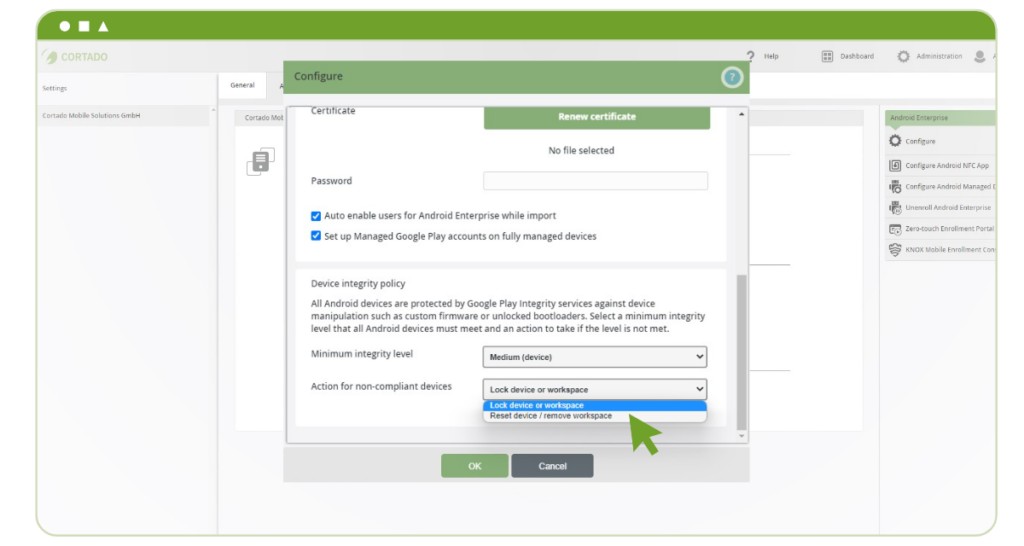
Integrity checking is a key component when it comes to Android apps and device security. For example, integrity checking can be used to detect rooted devices, or devices with an unlocked bootloader, which can quickly serve as a gateway for malware.
With the Play Integrity API, Google’s new standard for integrity checks is now integrated with the Cortado Administration Portal, and the service replaces the previous check via Google SafetyNet. The new API contains all the check features of SafetyNet, in addition to improved error messages and a detailed gradation of integrity levels.
The integrity levels that can be determined via the Play Integrity API range from hardware-assisted (high) to device (medium), to basic (low), to compromised and undetectable, and are displayed in the Administration Portal for each device and include the time of the last check.
These integration levels are also available for you to choose from when deciding at which integration level automatic exclusion measures should be implemented for a device. You can choose whether the device/workspace should be automatically blocked, completely reset, or deleted when the integrity level falls below a selected level.
A detailed list of integrity levels and instructions for setting up the policies can be found in our support center: How to set a minimum integrity level for Android devices