Today we’d like to introduce two new features which focus on admins and their capabilities. They are both available to Cortado MDM customers with PRO plans.
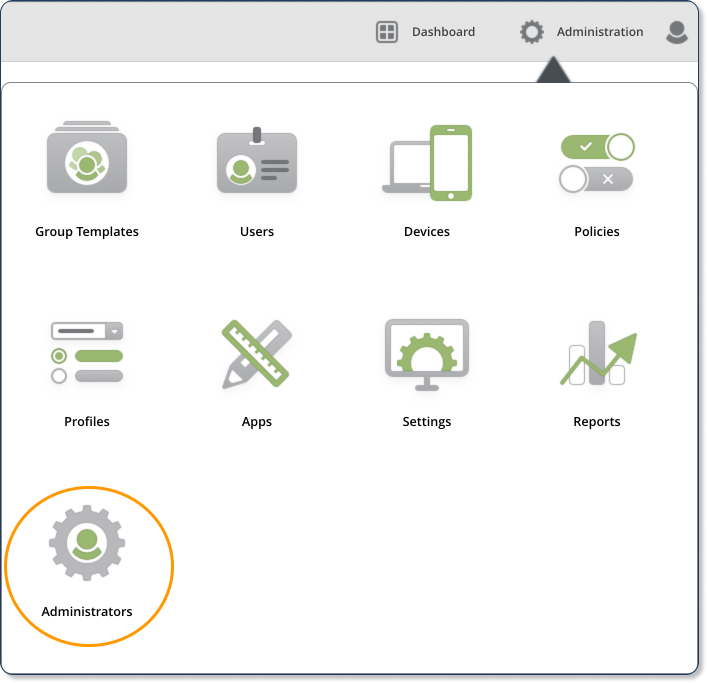
New: Add Extra Admins to Admin Portal
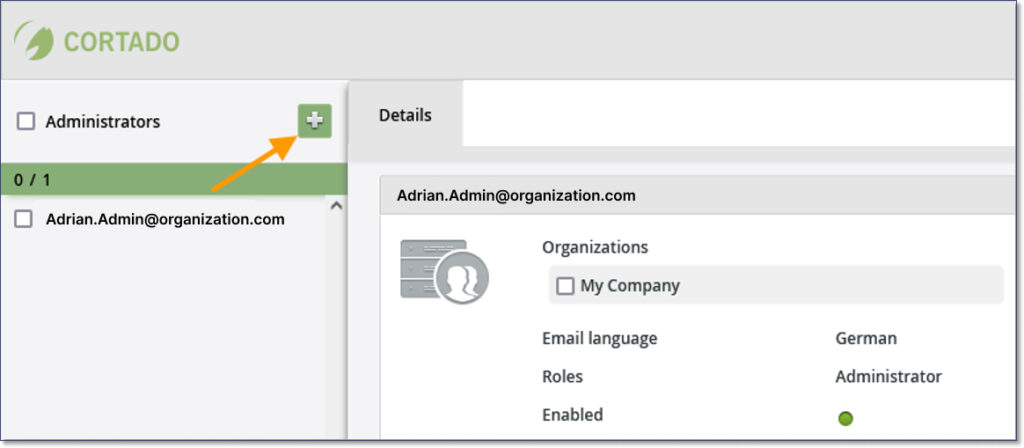
In this update, Cortado MDM now provides you with the ability to create or remove new administrators to your organizations. Even if you are responsible for managing multiple organizations, assigning / unassigning admins can now be done quickly and easily in a new view in the Admin Portal.
Manage Admin Accounts and Roles
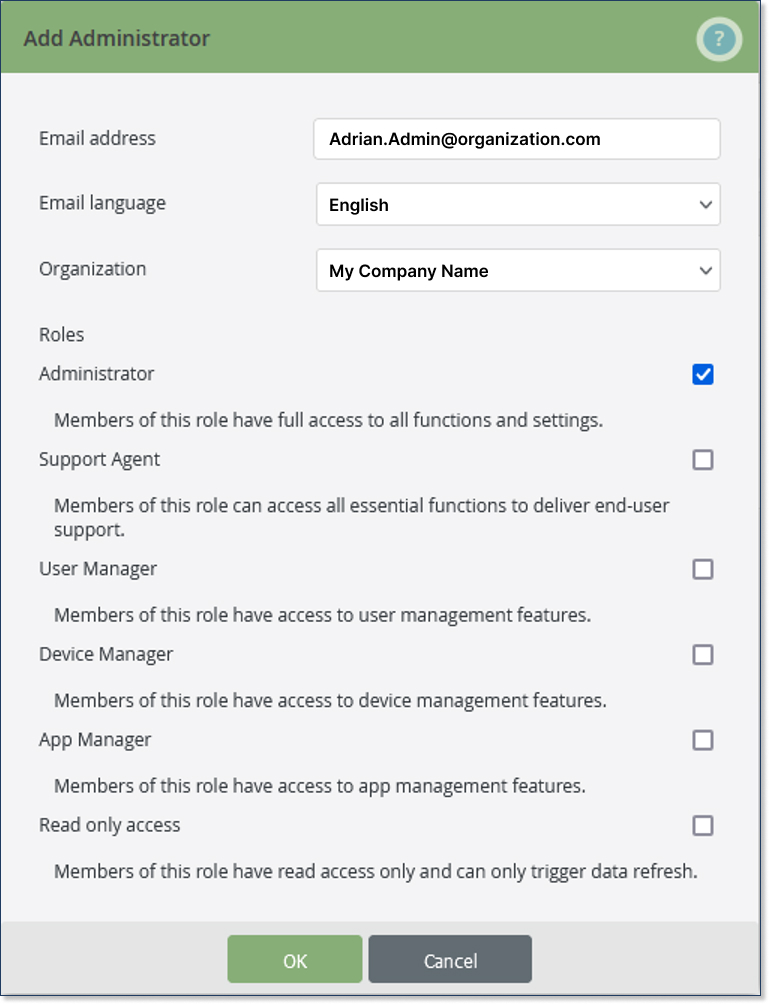
In addition to adding and removing new administrators, we’ve also created new roles to help you more effectively delegate the responsibilities in your team. These new roles are App Manager, User Manager, Device Manager and Support Staff. A Read Only role is also available. For more information on each role and a setup guide, please consult How to Add Additional Administrators for Cortado MDM in our Knowledge Base.
Now Available in Cortado MDM – Have You Tried it Yet?
All in all, you can expect speedy management of admin roles with Cortado and the ability to fine-tune the responsibilities each admin has.
You aren’t using Cortado MDM already? Then find out more information about our free trial on our website: Try for Free – Cortado MDM