Several additional iOS/iPadOS policies are now available in the Cortado MDM administration portal. In addition, we have extended the configuration options for WLAN profiles to include the WPA3 security protocol.
Expansion of iOS/iPadOS policies
With the latest update of Cortado MDM, we have added many new iOS/iPadOS policies to Cortado MDM. Some of them were first introduced with iOS 16, such as the options for “Rapid Security Responses” or additional Shared iPad policies.
Rapid security responses (as of iOS 16/iPadOS 16.1)
The “Rapid Security Responses” are an Apple feature that makes it possible to close security gaps faster and independently of larger operating system updates. So-called patches are downloaded via the software update function integrated into iOS/iPadOS and installed automatically. Via the associated policies in Cortado MDM, you can control whether to allow the installation or removal of quick security measures.
Detailed instructions on the feature can be found in the Support Center: How to control the installation of rapid security response for supervised iOS devices
Shared iPad: Grace period for online authentication (iPadOS 16.1 and later)
Using the “grace period for online authentication”, you can set a period (in days) during which no further request to log in to the Apple server will be made. This allows users to start sessions during the appropriate period without being prompted for their username and password each time. By default, this policy is set to 0, which means that the login is prompted every time.
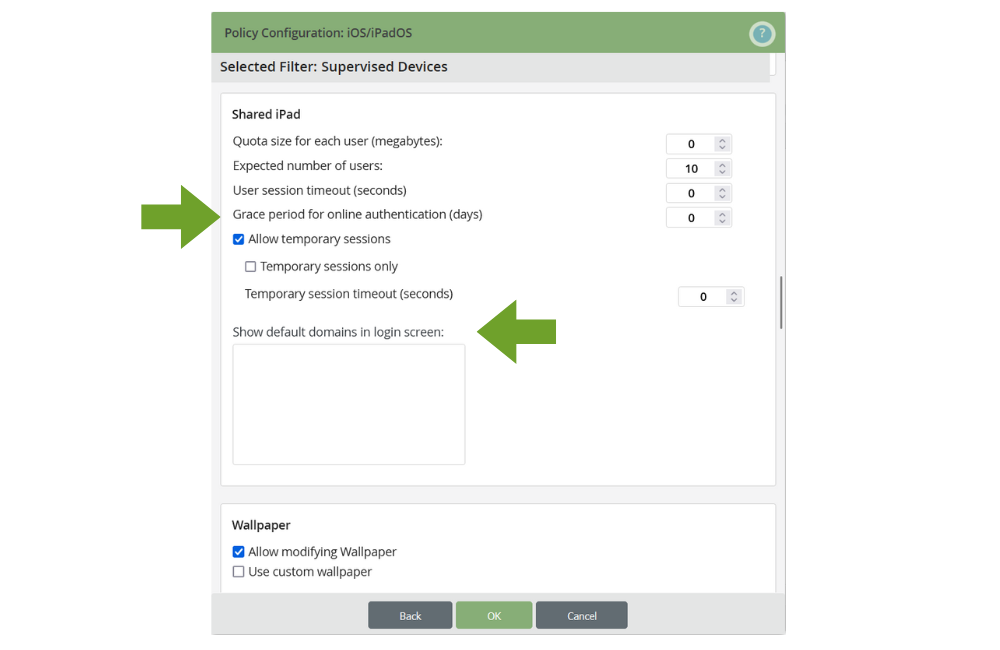
New iOS Policies at a Glance
- Allow installation of rapid security responses
- Allow removal of rapid security responses
- Show default domains on the login screen
- Grace period for online authentication (days)
- Allow adding App Clips
- Allow personalized ads delivered by Apple
- Allow modifying cellular plan settings
- Allow Mail Privacy Protection
- Allow modifying eSIM settings
- Allow NFC
- Allow modifying personal hotspot settings
- Allow putting into recovery mode from an unpaired device
- Autonomous Single App Mode (Bundle IDs)
In our Support Center, you will find a complete list of available policies for iOS devices.
Support of the WPA3 protocol for WLAN profiles
WPA3 (Wi-Fi Protected Access 3) is one of the current standards for WLAN security protocols and scores points for its particularly strong encryption technology and password authentication.
From now on, the WPA3 protocol is also available in the configurations for WLAN profiles of Cortado MDM.
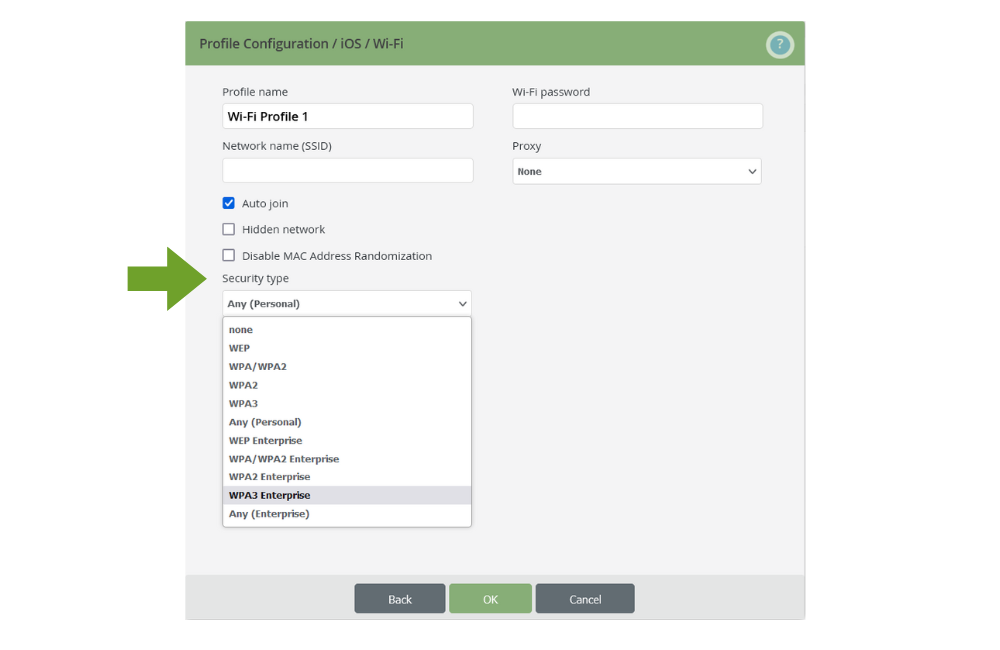
Instructions for setting up WLAN profiles with Cortado MDM are available in our Support Center: Create WLAN profile for iOS | Create WLAN profile for iOS