The Android work profile is easily created on a work phone. We look at its main advantages.

What Is the Android Work Profile?
The Android work profile is excellent way for you to integrate personal and company-owned smartphones or tablets into your workplace. Android offers a lot of flexibility on how to create them too.
One option is a BYOD scheme (Bring Your Own Device) which makes a great company incentive. Organizations typically offer their employees a subsidy on contract costs and/or the price of a device in return for being able to be partially manage the device with the Android work profile.
Being able to (partially!) manage the employee’s smartphone or tablet has many advantages. To name just one, sensitive corporate data is more easily protected as private data is separated from business data. This prevents personal apps, like WhatsApp, from being able to access work-based contact information.
For more information on this, take a look at what to expect from a company BYOD project.
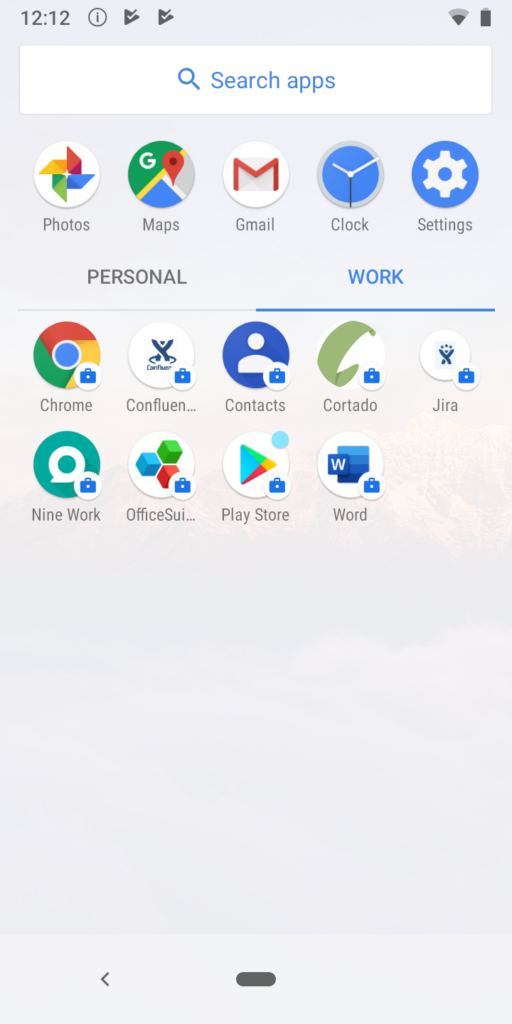
The Clearest Division of Work and Personal Data
The Android work profile marks off which apps on the employee’s device are fully managed by the company.
Data separation on Android devices looks different to how it would on an Apple device. Users see a work profile, and this approach makes BYOD particularly attractive to end users.
With a recognizable blue suitcase next to each managed work app, it provides the clearest form of division between work and personal information, much more so than currently possible with an iPhone, which prefers to separate data behind the scenes.
Extra little touches, like how app recommendations on the personal app store are not altered by work app downloads, or separate work/personal notifications, further enhance this feeling of having two personas on the device.
This is the key feature that ensures that businesses can fulfill their mobility requirements and achieve a strong ROI on BYOD, whilst end-users reap financial rewards, enjoy an organized and productivity-boosting work phone and incur no infringements on their privacy.
Android Work Profile Privacy – New End User Improvements
Recent updates have focussed on Android work profile privacy for the user in particular. In Android 11, Google enabled an “enhanced” version of the Android work profile. This can be set up on company-owned devices and ensures that admins cannot see which personal apps are being used by the user.
How to Create an Android Work Profile
The prerequisite for Android work profile setup is an MDM-solution which can leverage the Android Enterprise platform.
Each specific Android work profile setup method may differ slightly depending on which software is being used. Essentially, IT admins use an MDM solution to create an MDM-profile which can then be downloaded on each employee’s own device.
End users simply activate the Android work profile themselves by downloading the MDM solution’s app. This directs them to Google’s work profile setup wizard, where they simply provide their workplace credentials and scan a QR code.
IT admins control the work profile area with the MDM software, can deploy new apps to the employee and delete all company data if the employee leaves the company or if the device is lost.
Using this remote management tool, IT can furnish multiple devices with the correct business apps, Wi-Fi settings and email account configurations with ease.
4 Reasons For Businesses and Users to Love the Android Work Profile and BYOD
- The Android work profile helps users manage their work-life balance:
“While our phones are a big part of our work lives, it’s important to be able to disconnect”, writes James Nugent, Product Manager at Google. And thanks to the Android work profile, disconnecting is indeed easier than with an iOS device.
The Android work profile can be toggled on or off so workers can blend out their work lives in their free time. Once done, the work profile essentially disappears, and no work notifications will be received. All work apps stop running completely and will not sync in the background.
For employees that take work-life balance and digital wellbeing seriously (according to one study, 33% view work-life balance as their number one concern over compensation, advancement and job stability), this is a critical part of every successful Android BYOD incentive. - Innovative Android-only updates are always on the horizon:
A BYOD-initiative with Android means access to frequent improvements and innovations, particular with Google’s own Pixel range. For example, Android 11 introduced more enterprise features and allows both work and personal calendars to be simultaneously viewed on each user’s BYOD device, making appointment planning more straightforward. Quicker security updates are also new. - Highest levels of security for corporate data:
It is worth pointing out that Android itself has many built-in security measures. A Gartner study actually found that after the Android 8 Oreo update in 2017, Google’s operating system was rated more secure than iOS.
Whilst BYOD may not be the most secure of all MDM deployment-types (fully-managed devices and dedicated devices would be more capable of meeting the highest security requirements in the enterprise) Android’s credibility cannot be placed in doubt. - The Android ecosystem has devices for every budget and use case
Thanks to their attractive pricing, a lot of workers will already have Android devices in their pockets, ready for BYOD. The sheer number of Android devices out there, coupled with Android Enterprise Recommended (this portal helps customers find Android devices for every budget size or use-case), also means organizations with a specific use case in mind can easily purchase their own attractively-priced devices and distribute them workers (with or without the work profile).
The Bottom Line: Creating an Android Work Profile Boosts Productivity and Security
Most of the time, companies implement an MDM-solution, like Cortado MDM, not just to improve productivity, but because it is a great way to manage large amounts of devices and also make device integration within the company network smooth and secure.
With Cortado MDM, you and your employees can quickly create an Android work profile on devices. Just try Cortado MDM for free today.

Try for Free!
Discover the simplicity of mobile device management with Cortado MDM. Test free of charge and without obligation.