
What is the iPhone Bootloop Error 14?
The “iPhone bootloop error 14” problem, a well-known iOS system error phenomenon, is a critical error that causes iPhones to get stuck in an endless loop. In this state, the device continuously displays only the Apple logo and the iPhone does not start properly. This error is often due to a memory problem with iOS 13, especially on devices that had little memory before the update.
Please also refer to the Apple support page.
The iPhone’s memory problem and its effects
If your iPhone runs out of memory, the risk of the “iPhone bootloop error 14” problem increases. This iPhone restore error occurs when the iPhone tries to perform an update but there is not enough storage space available. The result is an iPhone that does not start and is trapped in a boot loop. For companies that have to store sensitive data locally due to the GDPR, this can lead to serious data loss.
How to avoid the iPhone bootloop error
Error code 14 usually hits users unexpectedly and is only noticed when it is too late. Despite the message that there is not enough memory available, the iPhone downloads updates in the background and thus causes the error itself, without the user having to do anything.
As a company that uses a Mobile Device Management (MDM) system, memory consumption can be monitored centrally. In this way, iPhone error 14 can be completely avoided. Shown here using Cortado MDM as an example:
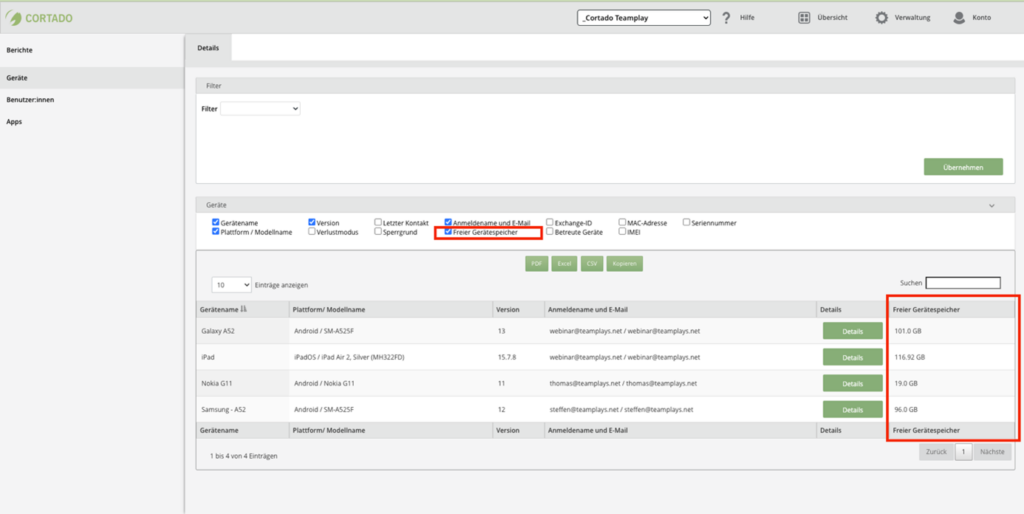
What to do if the iPhone bootloop error 14 occurs
Apple suggests restarting the iPhone and performing an update to fix the “iPhone won’t start” problem. If this fails, it is recommended that you contact Apple Support. But even on the Apple Genius Bar you can’t usually back up the data. Here too, the device is usually reset so that all local data is lost.
If you do some research on the Internet, you will come across many data recovery offers for this case. Apple itself doesn’t seem to think much of them. We have not tested any of these offers either and cannot recommend them. All the more reason for us to recommend the use of an MDM to prevent this from happening in the first place, as well as regular backups.
Summary
The “iPhone bootloop error 14” problem, often caused by a memory problem, is particularly problematic for companies. The resulting data loss can have serious consequences. Companies need to be aware that this problem can affect compliance with the GDPR. Cortado MDM can help to overcome the “iPhone storage problem”. By monitoring the storage status of iPhones and iPads in the company network, potential problems can be detected at an early stage and data loss avoided. This helps companies to ensure compliance with the GDPR and effectively manage the “iPhone won’t start” problem.