A new update for Cortado MDM has arrived, and this time it brings improvements to the Cortado apps and a new end-user portal. Here’s a summary of the most exciting changes.
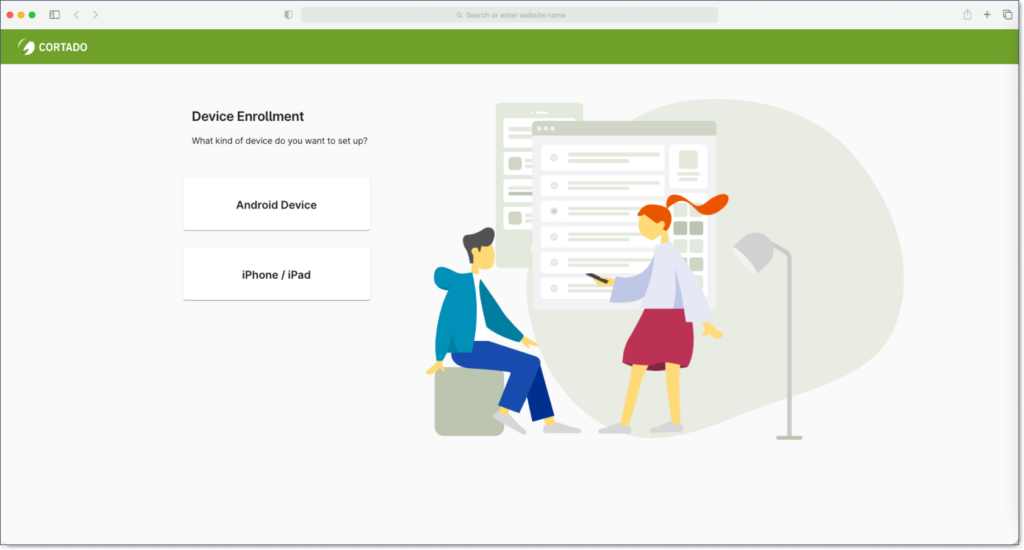
Overview
Fast and Transparent BYOD for iOS
Work Profiles on Corporate-Owned Android Devices
New User Portal
Updated Android Policy Dialog
Expanded Device Enrollment Menu
iOS/iPadOS – Disable MAC Address Randomization
Delivering excellent usability and high user acceptance for our end users is the key priority on our roadmap.
That’s why we haven’t limited ourselves to just providing quality-of-life improvements for MDM-admins. In this update we happily announce several features which focus on the end user perspective and expand their own management capabilities, thereby increasing user acceptance and productivity.
At the same time, by empowering users, we expect these new tools to significantly reduce the management demand on administrators.
Cortado App – New and Improved for iOS and Android
Our Cortado app for Android devices provides an easy and user-friendly way to enroll and manage smartphones and tablets. With the Cortado app it takes just minutes to set up a work profile on a device and separate business data from private data. The app also lets users easily manage their apps, remotely wipe data in the event of device loss and more.
With this update we are now bringing the same great experience to iPhones and iPads. Our dedicated BYOD app (simply called BYOD) is now available on the App Store for iOS and iPadOS. It offers an extremely easy, secure and transparent way for users to enroll and manage their personally-owned devices as part of a “Bring Your Own Device” scheme.
Fast and Transparent BYOD – How it Works for iPhones and iPads
No longer limited to Android devices, the BYOD app is your users’ best friend when enrolling and managing personally-owned iPhones and iPads for work.
We have built the app around the principle that end users remain in control of their privacy and data at all times. Users can set up and manage their devices on their own and do not have to hand over their device to admins. The app also provides a high level of transparency over what is being managed on their device, as well as ways to check it’s compliance status, install apps and un-enroll.
After downloading the app, the user simply scans a QR-code to start the enrollment. Alongside the new User Portal, the app guides users through a super-quick enrollment process. Within a few minutes and clicks the devices have the configurations they need to be securely managed and users are ready to go.
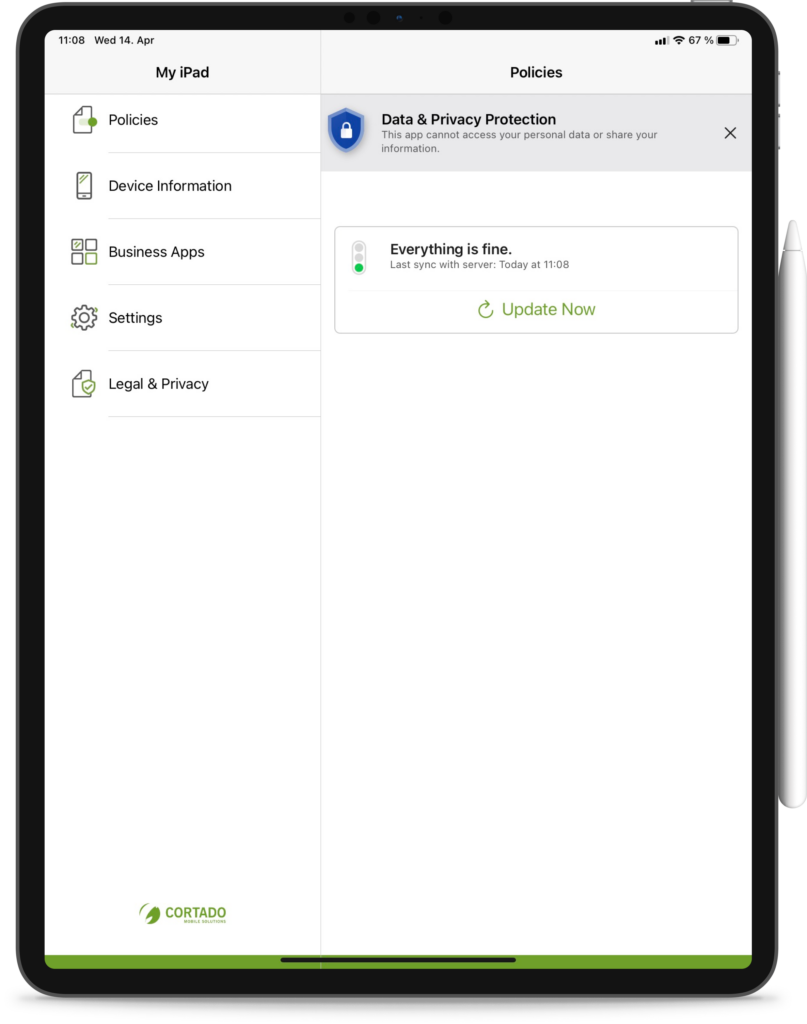
Once a device is enrolled, the user has access to the app dashboard. From here, the user sees the status of the device and can access other app features or information about how their device is being managed.
The app also has several useful features for users. First, there is the manual server sync which users can trigger on-demand to check their device’s compliance status. For example, a red traffic light can tell them if an important update or app is needed but currently uninstalled.
Access an Enterprise App Store Straight from the App
If a user wants to install a managed app on their BYO-device, they do not need to open a web browser on a laptop or their smartphone – now they can do it straight from the app.
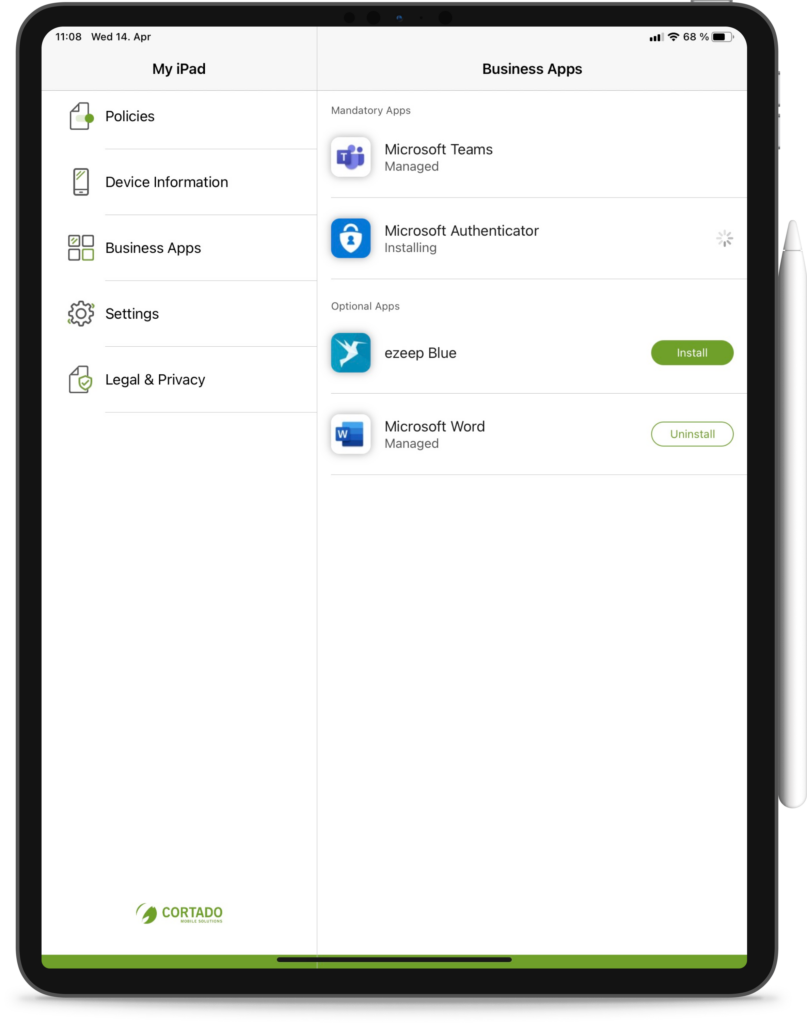
When users switch to the Business Apps tab they can view their own enterprise app store. Here, users can see all the business apps that have been designated to them by the organization. Apps are also divided in two groups – mandatory and optional. Users can easily install and uninstall their apps independently and have a great overview of all managed apps on the device. This last point is particularly useful on iOS devices where managed apps are not easily recognizable to the user.
To learn more about BYOD and the Cortado app, check out Bring Your Own Device (BYOD) with max. Privacy Protection
Cortado App for Android – Now Supports Android Work Profiles on Corporate-Owned Devices
Our Cortado app for Android devices has also received extra improvements and is a complete management app for all kinds of enrollment modes.
Alongside BYOD and corporate-owned, business only (COBO) enrollment modes, the Cortado app now supports “work profiles on company-owned devices” for Android 11+ (aka. Corporately Owned, Privately Enabled).
COPE offers personal usage of company-owned devices, while guaranteeing data protection and security compliance for the IT admins at the same time. This presents a real alternative to BYOD scenarios, allowing a single device to be used safely for both work and personal purposes.
New User Portal – Easy Enrollment for All Management Modes
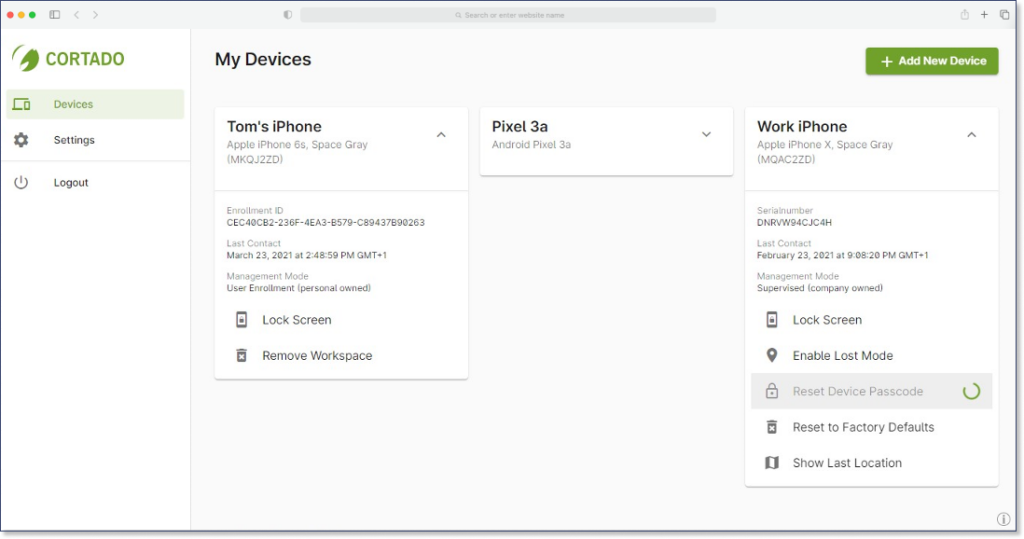
Alongside our mobile device management apps, we have completely redesigned the User Portal – the point of reference for all users and all types of device enrollments, which is available from any standard web browser online.
As with the Cortado app, the new User Portal is designed to be very accessible for end users. It guides each user step-by-step through each enrollment process. End users can easily set up their work devices via simple instructions for each enrolment method, be it for privately-owned devices or company-owned ones. We have also expanded our support section and created new end-user-driven pages that explain the basics about enrolling devices.
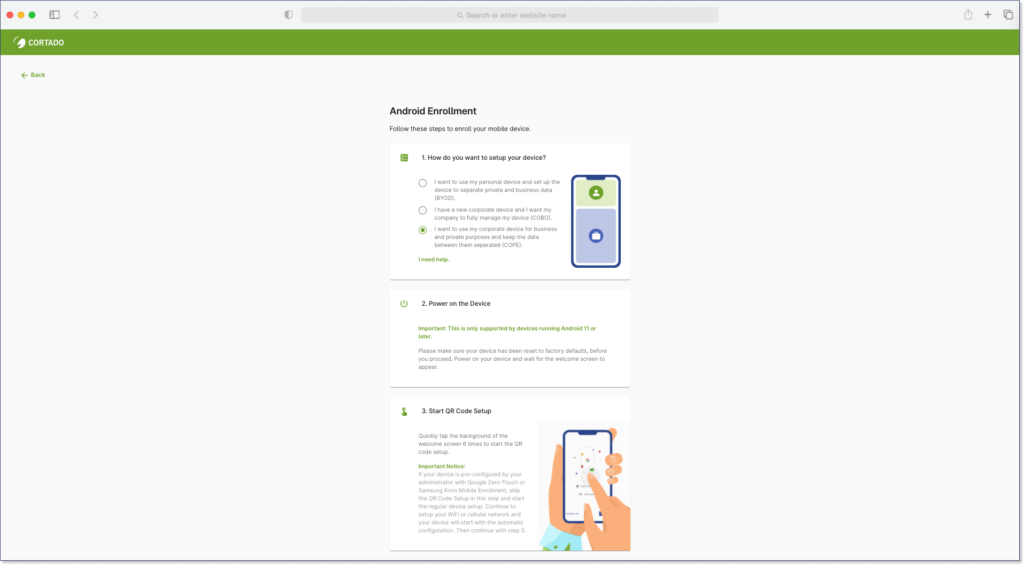
The user can also see all of their devices from the User Portal which are currently being managed – great if they have more than one managed device in use. Depending on the enrollment mode they have access to various features, like find device location, enable lost mode and manage their device passcodes.
As the User Portal is accessible from any standard web browser, it’s particularly useful when the user doesn’t have the device within reach. If they want to remotely lock their device or wipe their work profile for example, the User Portal is their go-to tool.
Updated Android Policy Dialog
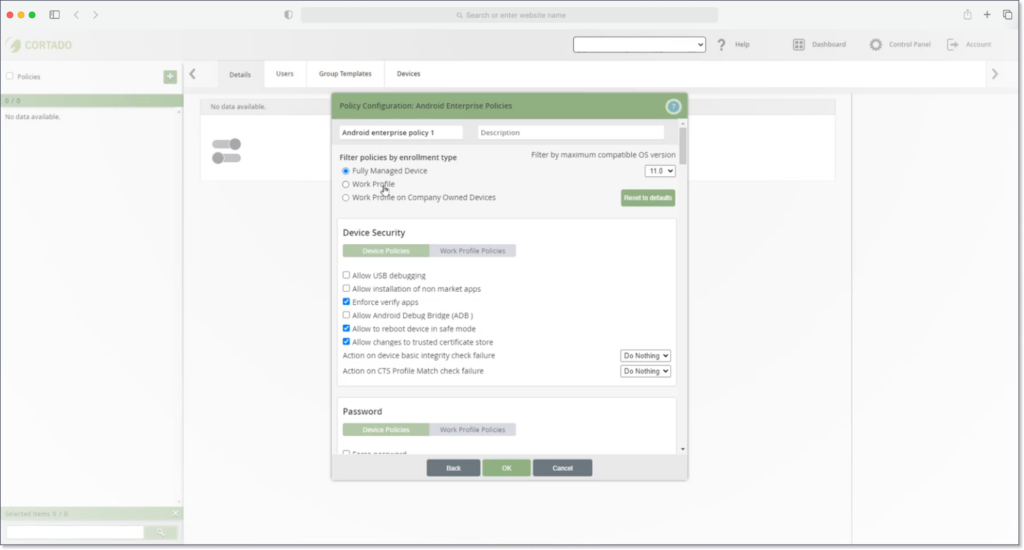
While this update concentrates on features that transform the end user experience with Cortado MDM, we also have made improvements to the admin portal which enable admins to manage devices faster and more intuitively.
One area of improvement is our Android device policy menu, which has been re-evaluated and improved. It is now possible to filter by device and work profile policies. Policies are now grouped via enrollment type: work profile, fully-managed, and work profile on company-owned devices. This new structure also allows the necessary space for admins to offer policies that reflect COPE management modes. Finally, a new feature has been added which enables you to hide selected apps in kiosk mode.
Expanded Device Enrollment Menu
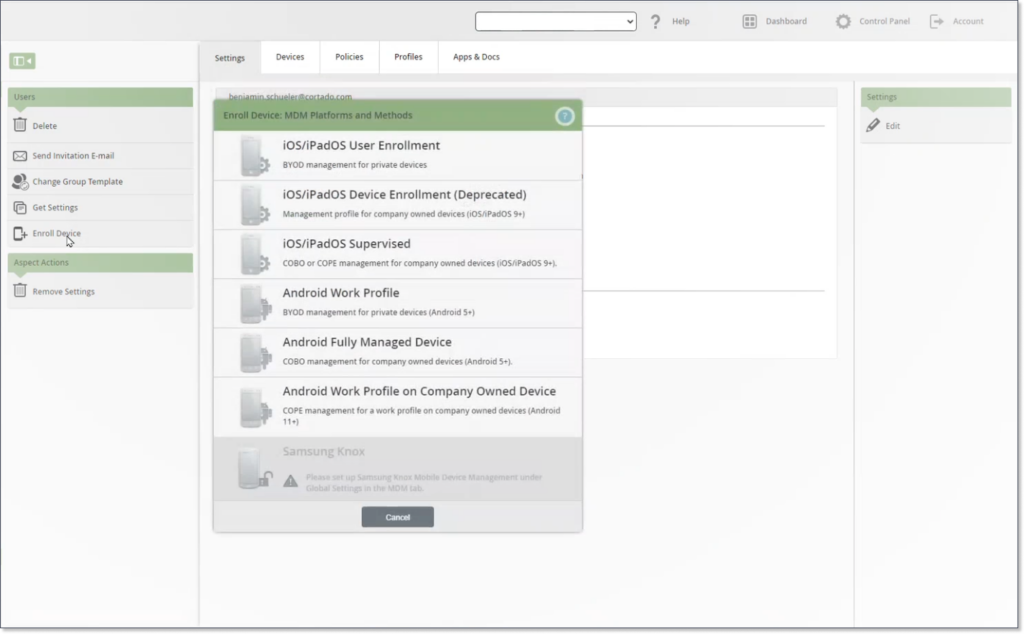
Now all supported management modes are listed in the Cortado MDM admin portal, giving admins a single window from which they can start all device enrollments.
iOS/iPadOS – Disable MAC Address Randomization
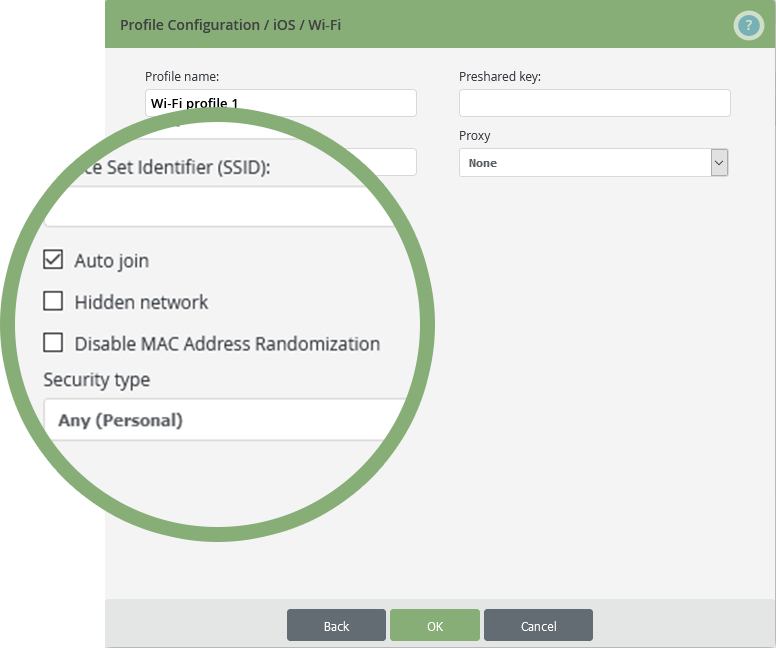
With this new update it is now possible to disable MAC address Randomization. Generating random hardware addresses became common on iOS and Android in an attempt to increase the privacy of the users. However, in enterprise networks this can create problems when trying to identify devices. As a result, Cortado MDM now gives you the option of disabling this feature on iOS and iPadOS.
Cortado MDM Is Full of New Features, So Start Now!
Already using Cortado MDM? The new update has already been introduced.
Not yet using Cortado MDM? If you would like to test Cortado MDM free of charge and without obligation, you can find more information about us and register for your free trial here: Cortado MDM – Inform and test
Need help with something else? Our team will be happy to answer any questions you may have. Contact us >>