From now, Cortado MDM can remotely control location services for fully managed Android devices with version 11 or higher. Administrators can centrally enable or disable location services for all apps. Changing this setting by device users is then no longer possible.
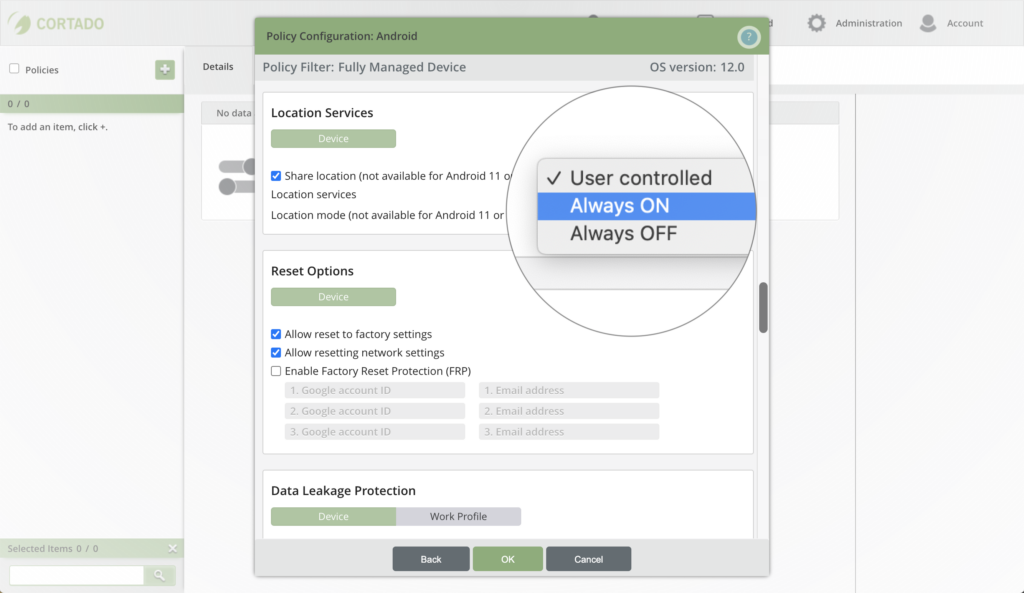
Why Managing Location Services Makes Sense
Whether for the transportation sector, logistics, or delivery services, location tracking on smartphones is an essential component for many business processes. But it’s not uncommon for device users to deactivate location services on their corporate devices, for example, because of data protection concerns or to reduce battery consumption. Deactivated location services can have a significant impact on workflows. However, companies can ensure their processes are not affected by enforcing location services.
On the other hand, some companies may find it necessary to disable location services on corporate devices for data protection reasons. As, when location services are enabled, an Android device records the location history, sends this data to the Google server, which in turn shares the data with authorized apps and services. If this is not covered in the use agreement with employees, it is generally recommended to deactivate location services on devices.
Enabling/Disabling Location Services for Users and Groups
No matter which scenario you face, with Cortado MDM, you can centrally manage location services. Just create a new policy for fully managed devices, optionally set location services to Always On or Always Off, and assign the policy to individual users or groups as you require.
And you are free to create different policies if you want to give other users differing permissions. And with the User Controlled option, you can also give users themselves control over location services.
Tip: Locating a device in case of loss is unaffected by this policy. Even if location services are centrally deactivated, the device can be set to Lost Mode and then located.
You can find a step-by-step guide in our support center: How to configure the location services of Android devices.

Try for Free!
Discover the simplicity of mobile device management with Cortado MDM. Test free of charge and without obligation.