Building on our ultimate guide to iOS management, we look at Apple Business Manager, its key features and explain how you can get started.
Overview
What Is Apple Business Manager (ABM)?
How to Register and Set Up Apple Business Manager
What Are the Benefits of Apple Business Manager and MDM?
Do You Need Apple Business Manager for a Bring Your Own Device Scheme?
How Much Does Apple Business Manager Cost?
2 Mistakes to Avoid When Deploying Apple Devices
Any IT admin looking to familiarize themselves with Mobile Device Management (MDM) will need to prepare for a huge number of new programs, portals and platforms before it all starts making sense.
As to be expected, Apple has its own solution for enrolling devices into an enterprise called Apple Business Manager (ABM). It also has a separate portal for educational institutions (if you would like to know more about this, please visit our Apple School Manager guide).
What Is Apple Business Manager (ABM)?
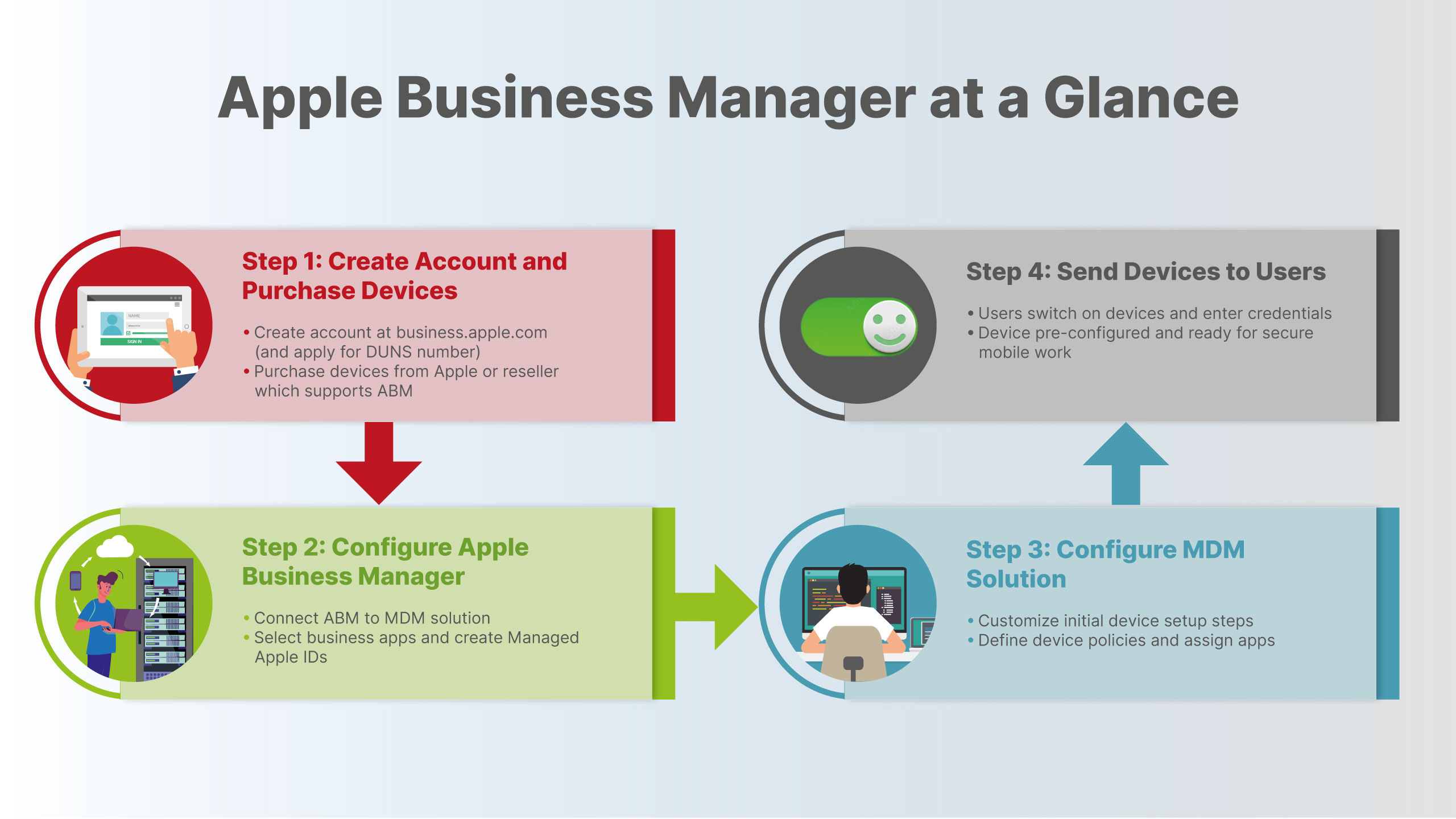
Apple Business Manager is a web-based portal for IT-admins available to use in around 65 countries worldwide.
It helps IT administrators to automate deployment of iOS/iPadOS, macOS and tvOS devices in organizations, manage roles in organizations and enables the large-scale purchasing and distribution of Books or apps.
Its important to remember that ABM does not replace mobile device management solutions. Instead ABM actually requires a MDM solution, like Cortado MDM, in order to be used.
How to Register and Set Up Apple Business Manager
Getting started with Apple Business Manager is relatively straightforward and explained in our onboarding video above. Here are the key steps:
Step 1: Apply for a D-U-N-S Number
The D&B D-U-N-S® number is a worldwide, unique identification number. Originally created in the USA, the D&B D-U-N-S® number is an established global standard and has already been assigned to more than 420 million corporate entities worldwide. In fact, all registered businesses in the UK and Ireland are automatically issued with a D-U-N-S Number.
In order to check the identity and legal entity status of your organization, Apple requires your organization’s D-U-N-S Number. While many types of businesses can receive a D-U-N-S Number, your organization has to be recognized as a legal entity (e.g. limited partnership, corporation, or limited liability company). Otherwise the legal terms and obligations of Apple Business manager cannot be agreed. Fictitious businesses, trade names, branches and DBAs are not accepted.
There are two exceptions – individuals do not require a D-U-N-S Number, and it is also optional for governmental organizations.
You can visit this website to see if your organization already has a D-U-N-S number https://www.bisnode.de/upik-en/.
If you do not have a D-U-N-S number, here’s how you apply:
- Start by visiting this website to submit your information to Dun & Bradstreet for a free D-U-N-S Number.
- You’ll be asked for the following information when looking up your organization:
- Legal entity name
- Headquarters address
- Mailing address
- Your work contact information
- As part of their verification process, a D&B representative may contact you directly for more information (such as your business type or number of employees). Please have your business registration documents ready.
Create Your Apple Business Manager Account
- Visit business.apple.com to create your account.
- Enter your company details, including your D-U-N-S number
- Add the contact details of a company colleague who can complete the setup for you. Apple will contact your colleague and they will need to invite you into the program as an administrator.
Connect ABM Account to Cortado MDM (MDM Solution)
Once you have access to ABM, you now have to link your account to your MDM solution, which is shown in our onboarding video above. Here are the steps with Cortado MDM.
- Open your Cortado MDM console. (Cortado MDM + a free trial are available on our website)
- Go to Control Panel > Global Settings > DEP. On this screen you need to download your DEP Certificate. Click on “Download” in the menu.
- Switch back to Apple Business Manager. Click on Settings > Device Management Settings > Add MDM Server. Create a name for your MDM Server and upload the certificate that you downloaded from Cortado MDM.
- Your MDM server will now appear in ABM. Click on your server and select “Download Token”. You can now finish the setup by returning to the Cortado MDM console. On the same section as before, click “Add DEP Profile”. Here you can upload the token you downloaded from ABM. It is also possible to configure the DEP profile according to your use case. If you have more questions regarding each setting, our team members are happy to advise you.
With Apple Business Manager successfully set up, you can start to take advantage of its features. We will explain some of these here. Our other onboarding videos provide more in-depth walkthroughs.
What Are the Benefits of Apple Business Manager and MDM?
Companies which allow employees to use mobile devices at work can use ABM and a MDM solution to leverage several security and productivity-boosting features. With just a few clicks, businesses can configure multiple Apple devices, manage apps and easily secure all corporate data from private employee data.
If a company is interested in deploying a larger number of corporately-owned iPhones and iPads, perhaps across different sites, Apple Business Manager is invaluable.
These are two most important aspects to take advantage of: Automation of device enrollment and the volume purchasing tools.
Automating Device Enrollment (aka the Device Enrollment Program)
Similar to Android zero-touch enrollment, Apple Business Manager provides admins with the tools to automate and streamline device enrollment. The admin team will not need to manually prepare each device with software, accounts and any other necessary configurations. Furthermore, a company’s MDM controls always stay on the device and are non-removable.
Apple Business Manager also delivers a straightforward, out-of-the-box setup experience for end users.
To simplify enrollment, it is possible to trim down the initial setup process that each employee is confronted with once a new device is switched on. IT admins can remove steps in the setup assistant so end users can use their device quicker.
This tool is therefore ideal for companies looking to enroll devices across different branch offices, locations and departments, whilst also simplifying the entire process.
Bulk Buying and App/Content Distribution with the Volume Purchasing Plan
The Volume Purchasing Program is another important tool that is integrated into Apple Business Manager. For organizations that are looking to purchase large quantities of apps and books, manage app licenses as well as keep track of purchases and inventory, VPP is great.
When using Apple Business Manager, content such as apps or books can be bought in bulk with a wider range of payment options. You can also use a mobile device management solution in combination with VPP to easily distribute them over-the-air.
This is possible once you link your MDM solution to Apple Business Manager. You can assign apps and push them with the mobile device management solution to managed Apple devices that run the following operating systems or later: iOS 7, OS X 10.9 or tvOS 10.2.
As long as the app is also available in each country’s app store, app licenses can also be distributed internationally. With the central management console, you can easily oversee everything remotely.
Crucially, you retain ownership of your app licenses with VPP. Apps which are no longer needed by users can be revoked, reassigned or deleted. You can also push any company-own apps to deployed devices too.
Do You Need Apple Business Manager for a Bring Your Own Device Scheme?
Yes. While Apple Business Manager is most often only used for deploying supervised devices, i.e. corporately owned Apple devices with supervised mode switched on, if you want to use User Enrollment – Apple’s BYOD concept – companies need ABM in their toolkit in order to create the necessary Managed Apple IDs.
How Much Does Apple Business Manager Cost?
Another frequently asked question is how much does Apple Business Manager cost? Good news – Apple Business Manager itself is free to use. However other costs, such as device costs, subscription costs for the MDM solution and perhaps the membership costs for the Apple Developer Program (if you are looking to distribute custom apps to businesses in Apple Business Manager) will need to be considered.
2 Mistakes to Avoid When Deploying Apple Devices
- Don’t buy your devices outside of Apple / the registered resellers for Apple Business Manager. Apple recommends that you purchase your devices in bulk from either Apple or a reseller so that enrollment can take place at the purchasing stage. Enrolling is something done by the resellers or Apple, therefore it is important to take the provisioning steps in the right order. You can view the recommended resellers on Apple’s website.
However, if you have already purchased hundreds of iPads or iPhone which you wish to enroll, then it is still possible to manually enroll it using the Apple Configurator software (2.5). You will need to have a macOS device before you are able to download the software at the Apple App Store to get started.
- Don’t underestimate the initial processing time that is required. As previously mentioned, Apple Business Manager requires more steps than Android zero-touch. Delays can also occur during the account creation process, especially if you also need to apply for a D-U-N-S number.
Are You Ready to Get Started?
Want to get Apple Business Manager up and running fast? Start your free Cortado MDM trial today and follow our Apple Business Manager onboarding videos!