What does the ChatGPT App have in store for your daily work? Discover innovative features and use cases, as well as how companies securely deploy the app.

The question of whether artificial intelligence (AI) can be used in businesses has long been answered; it’s now only a matter of how. Companies that already employ AI are achieving a doubling of productivity in some areas, if not more.
The ChatGPT App can play a crucial role in the seamless integration of AI into your business processes. In this blog, we provide an overview of the current state of the ChatGPT App and typical use cases.
And that’s not all: we’ll also show you how to ignite the right productivity boost by configuring the ChatGPT App optimally for your company. Of course, we’ll also provide you with guidance on securely deploying the ChatGPT App using Mobile Device Management (MDM).
Choosing the Right ChatGPT App: The Original Counts
Let’s start with selecting the right app. The success of OpenAI has prompted numerous developers to create their own versions, resulting in a multitude of apps in the app stores when searching for ChatGPT. Many of these apps use icons that closely resemble the official ChatGPT app, making identification difficult.
Companies with a Mobile Device Management (MDM) system can centrally deploy the correct ChatGPT app to their employees’ mobile devices. For those without MDM, it’s essential to ensure that employees use the original ChatGPT app from OpenAI, recognizable by its well over 100,000 reviews in the store.
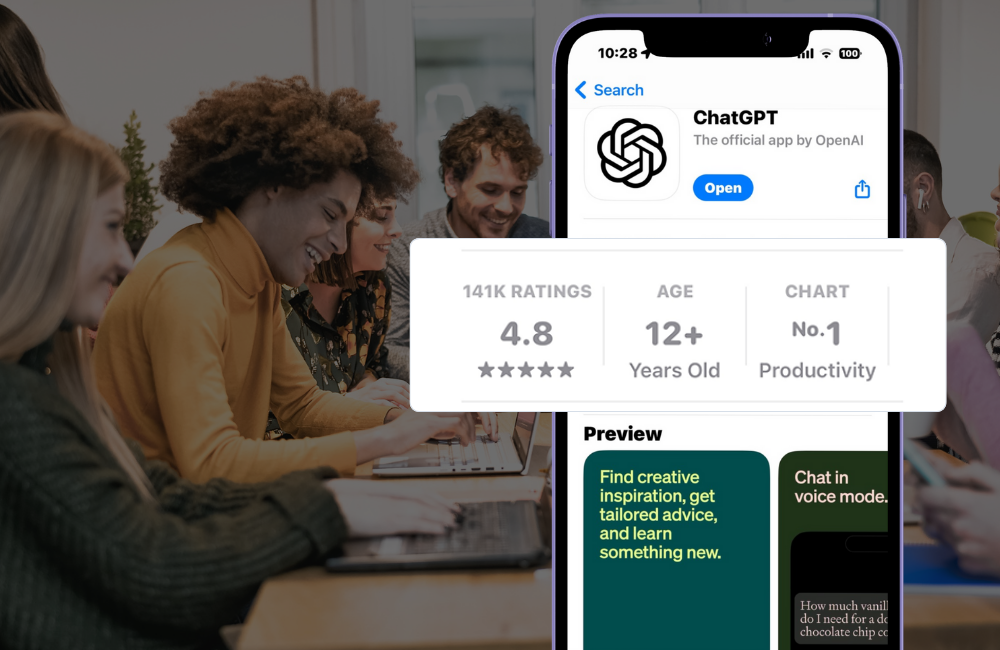
ChatGPT in Practice: Innovative Use Cases for Businesses
For those who already have experience with the web application of ChatGPT, using the mobile app is a breeze. You can simply start typing, take a photo, upload from the gallery, or even upload a file.
The microphone icon in the text field allows users to dictate their input. However, what truly sets the app apart is the headphone icon next to it. With this, you enter communication mode. ChatGPT doesn’t just respond; it engages in a real conversation. In this mode, ChatGPT doesn’t discriminate based on language and logs everything said during the conversation.
Based on these basic functions alone, many business-relevant use cases can be implemented:
- Summarizing and responding to paper documents
Simply take a photo of the document and ask ChatGPT to create a summary or response. Extracting important information works nearly flawlessly, and the document doesn’t have to consist solely of text. In any case, you’ll receive the results in text format, allowing you to continue working without delay. This leads us to the next use case.
- Optimizing floor plans and analyzing tables
ChatGPT can effectively assist in optimizing floor plans and analyzing tables. Simply upload the file, and ChatGPT will analyze the structure or data. The app offers suggestions for optimal space utilization or analysis of table data, which you can implement directly.
- Logging maintenance tasks, security checks, and more
The communication mode makes it very easy to create logs, for example, for maintenance tasks or security checks. Simply start the mode, request a log, perform the necessary tasks, and speak the insights into the microphone.
- ChatGPT as a simultaneous interpreter: Translations in direct conversation
With the significantly improved speed of ChatGPT’s new 4o model, the communication mode can now be used in direct conversations, even if you don’t speak the language of the other person. Every spoken word is immediately output by the app in the desired language, without delay.
This is just a small selection of business use cases that should provide an idea for many more applications.
Tips for Secure Deployment of the ChatGPT App in the Enterprise
Securely using AI applications in businesses requires special considerations, especially concerning data privacy and device security. Here are some recommendations for effectively and securely deploying the app in the corporate environment:
- Use ChatGPT Team or Enterprise Account: Set up a ChatGPT Team or ChatGPT Enterprise Account. With these, you not only benefit from advanced collaboration and management features but also from privacy options specifically developed for enterprise use.
- Adjust privacy settings: Ensure that the privacy settings in the ChatGPT App are configured so that uploaded data is not used for further training of the AI. Note that these settings are independent of those of the web application and must be checked separately in the app.
- Use a Mobile Device Management System (MDM): Utilize a system like Cortado MDM to distribute the app to employees’ devices. This ensures that only the authentic and secure version of the app is installed and protects against potential security risks from third-party apps.
- Set up as a managed app: Since the app can access photos and files, it’s crucial to set it up as a managed app via MDM. This way, companies can prevent sensitive or inappropriate documents from being unintentionally uploaded.
Boost Efficiency with Tailored GPTs
With the mentioned measures, you can already use the ChatGPT App very productively and securely in your company. But it can get even better: ChatGPT allows for specific configuration where you can specify the application to adhere to your requirements. This way, you can predetermine language style, context, and more.
A bit more advanced but similarly easy to implement is creating a specialized GPT. This can be specifically programmed, such as the ezeep Blue GPT, which enables printing documents from a GPT chat.
Alternatively, such a GPT can simply consist of textual specifications. For example, suppose you regularly need to fill out complex grant applications. In such cases, you can relatively easily create a GPT that precisely formulates the answers required in the grant applications based on a text input. You can also adjust the amount of text to the specific requirements of the applications. If special expertise is required to correctly answer the grant application, you can integrate this knowledge during GPT creation by uploading it, so the GPT provides well-founded and accurate answers.
Once created, you can send the GPTs to employees via link, who can then immediately use them in the app.
What the Future Holds: Outlook and Expectations for the ChatGPT App
The current version of the ChatGPT App is already very impressive. In particular, the linguistic translation in communication mode is very convincing. We are looking forward to the ChatGPT Phone App, which supports simultaneous translation. If OpenAI does not deliver this, many others are already waiting in the wings.
However, there is still much potential. Especially from the perspective of app developers, there are currently a number of desires unfulfilled. Even the simplest standards like “Open-In” on iOS are not yet supported. Support for managed configurations would also be desirable to further increase the usability of the app in the enterprise.
One thing is certain: we are only at the beginning of an exciting development in the world of AI-assisted communication. We are all the more curious about the innovations that await us in the near future.

Enjoy the Ease of Mobile Device Management
With Cortado MDM, you’re ready to go right away and can manage mobile devices easily and securely.