Business apps optimize workflows, increase productivity and improve communication. In this article, we present some of the top-rated business apps and explain how these applications are securely rolled out to mobile devices and centrally managed.
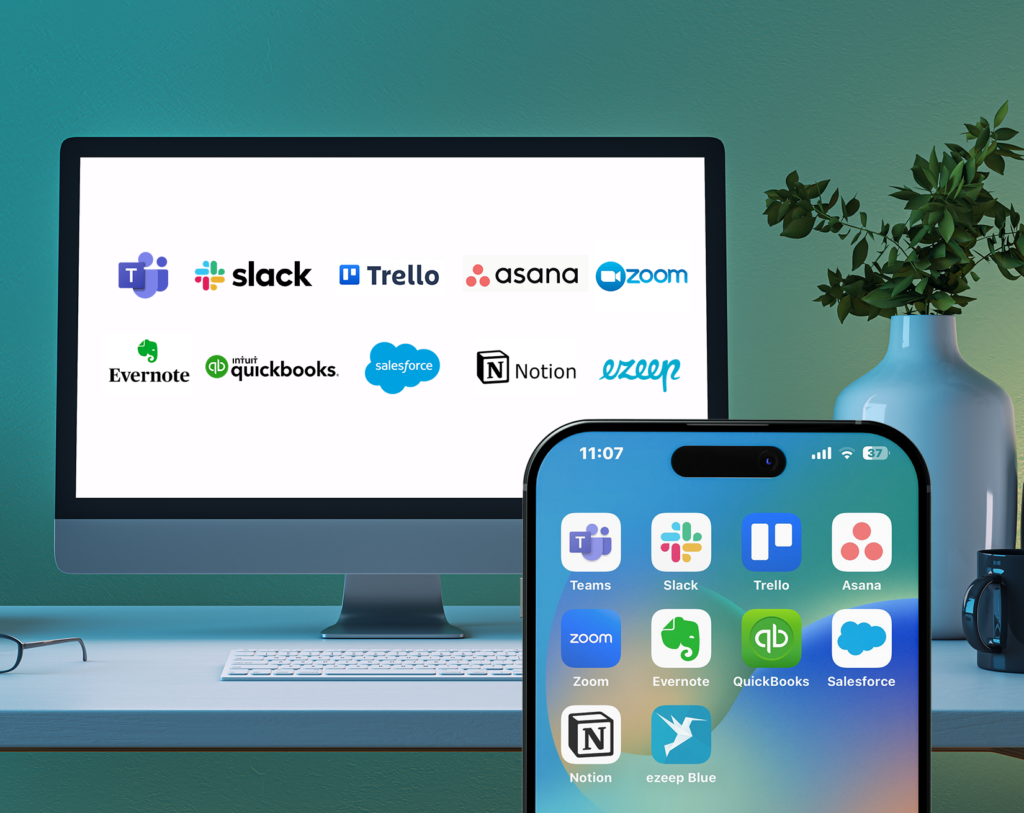
Top business apps for maximum efficiency
- Microsoft Teams is a centralized team collaboration platform that includes chat, video conferencing, file sharing and Office 365 integration. It enables seamless communication and collaboration, whether in the office or remotely.
- Slack is a popular messaging platform that organizes teams into channels. It offers integrations with a variety of other tools such as Google Drive, Trello and Zoom, making collaboration even more effective.
- Trello is a visual project management tool based on boards and cards. It is ideal for planning and tracking tasks and projects and offers numerous integrations and customization options.
- Asana is a powerful project management tool that helps teams plan, organize and track projects. With Asana, teams can create tasks, set deadlines and monitor progress in real time.
- ezeep is a comprehensive print management solution for companies that want to optimize print volumes and simplify the management of print resources. ezeep Blue makes it easy to print documents from mobile devices without complicated setup or driver installation.
- Zoom is a leading video conferencing platform that offers HD video and audio quality as well as features such as screen sharing and virtual backgrounds. It is particularly useful for remote work and online meetings.
- Evernote is a comprehensive note-taking app that allows users to create, organize and search notes. With features such as text notes, audio recordings and photo recordings, Evernote is a great tool for collecting and organizing information.
- QuickBooks is a leading accounting software designed specifically for small and medium-sized businesses. With features such as invoicing, expense tracking and financial reporting, QuickBooks helps businesses manage their finances efficiently.
- Salesforce is a leading customer relationship management (CRM) platform that helps companies manage and optimize customer relationships. With tools for sales, customer service and marketing, Salesforce offers a comprehensive solution for interacting with customers.
- Notion is a versatile note-taking, project management and knowledge management platform that can be used on both mobile devices and PCs. It enables seamless team collaboration through the creation of databases, to-do lists and documentation in a single, clear interface.
Select and distribute business apps securely
To be able to use business apps securely and productively, companies need a solution for mobile device management (MDM) and mobile app management (MAM).
Why? Quite simply, without MDM and MAM, companies are at risk:
- Data loss: Without MDM and MAM, there is no centralized control over the protection and backup of company data. If a device is lost or stolen, there is a high risk of sensitive data being compromised.
- Malware and viruses: Mobile devices are vulnerable to malware and viruses, especially when apps are downloaded from insecure sources. Without MAM, companies cannot ensure that only trustworthy apps are installed.
- Violation of data protection regulations: Many industries have strict data protection regulations (e.g. GDPR in Europe). Without MDM and MAM, it is difficult to comply with these regulations, which can lead to legal consequences and high fines.
- Missing audit trails: Without the appropriate management tools, there are often no logs documenting which data was accessed or changed, when and by whom. This can be problematic during audits.
- Inefficient management: Without MDM, IT departments cannot efficiently manage, configure and update mobile devices. This leads to more time and higher costs for device management.
- Incompatibility of apps: Without MAM, unauthorized or incompatible apps can be installed, which can lead to problems with usage and interoperability.
- Uncontrolled app usage: Employees could install and use apps that do not comply with company guidelines, which can lead to security gaps and inefficient use of resources.
- Data mixing: Without MAM, there is a risk of mixing private and business data on the same device. This can lead to data protection problems and unwanted data exchange.
Example scenarios for the use of business apps without MDM and MAM
To illustrate the dangers of using business apps without MDM and MAM, here are two scenarios:
Scenario 1: An employee loses their smartphone, which is managed without MDM. The device contains confidential customer data and business documents. As the device cannot be wiped remotely, this data may end up in the wrong hands.
Scenario 2: An employee downloads a seemingly harmless app from an insecure app store. However, this app contains malware that gains access to company networks and data, resulting in a significant security incident.
Conclusion
The implementation of MDM and MAM is crucial to ensure security and efficiency when using business apps on mobile devices. These management tools provide the necessary control and security to protect data, meet compliance requirements and maximize productivity. Companies should therefore invest in MDM and MAM solutions to optimally manage and protect their mobile infrastructures.
If you have any further questions or suggestions or need support with the implementation of MDM and MAM, don’t hesitate to contact us. Get started today and secure the future of your company!