With this blog entry we want to introduce you to the new features and improvements that we have made available for you with the latest update to Cortado MDM 10.0.1825.
Function Overview:
- Android Zero-Touch Enrollment
- Kiosk mode for fully managed Android devices
- Improved App-Import
- Extended reporting
Android Zero-Touch Enrollment
We are pleased to announce that we are now officially certified by Google as an EMM partner for Android-Zero-Touch and are approved to offer you this feature.
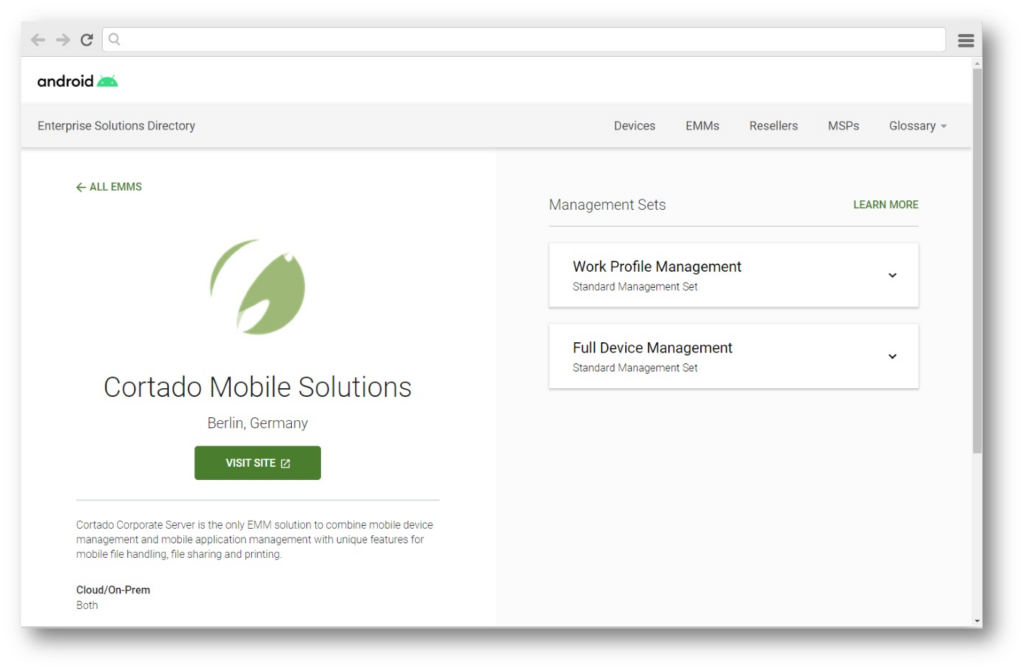
Android Zero-Touch fulfills a similar role as Apple’s Business Manager and DEP. Devices can be registered in the Zero-Touch portal (possible before and after purchase!) and then automatically linked to Cortado MDM when a fresh boot is made from the factory state. All configured policies and apps are automatically rolled out without the administrator having to touch the devices.
Learn more in our blog article >> Android Zero-Touch-Enrollment: How to Deploy Android Devices Contactlessly within your organization.
Want to get started right away? Follow the steps in our help guide: Zero-touch enrollment.
Kiosk Mode for Fully Managed Android Devices
For fully managed Android Devices, we have added new guidelines that allow operation in dedicated device mode.
This dedicated device mode is an advanced kiosk setting that allows administrators to limit device use to one or several apps. These apps can be used without making other functions of the phone available.
Improved App Import
We have simplified the process of deploying applications from the MDM console.
- For iOS, adding apps now refers directly to the Apple Business Manager to activate the Volume Purchase Program (VPP) applications and synchronize them with Cortado MDM.
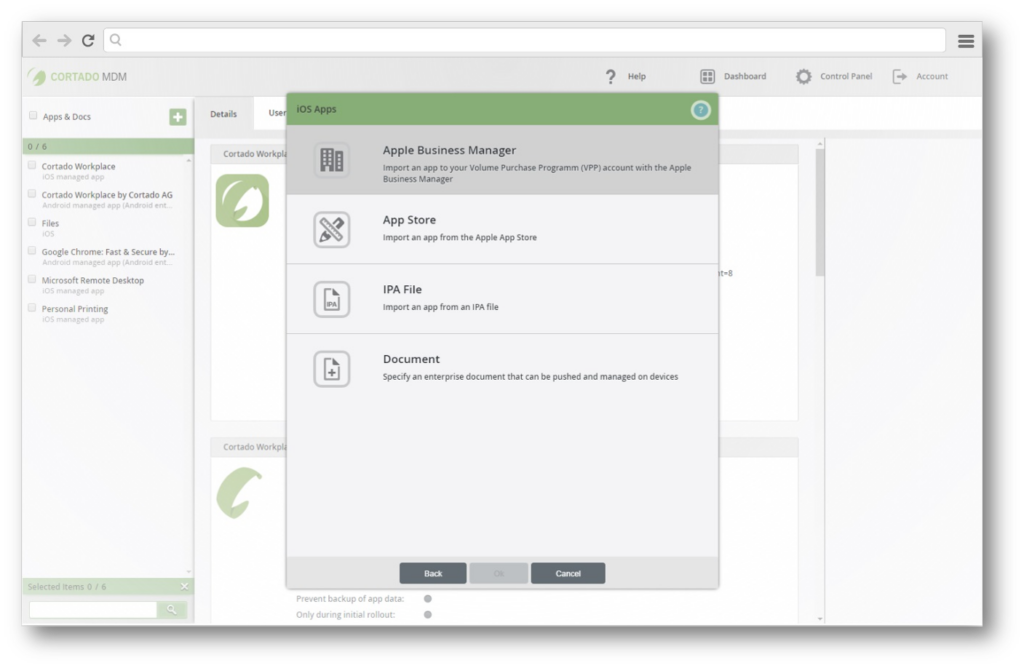
- Fewer steps are also required to add applications to Android devices. If you click on “Add App” and select the “Android” platform, the Google Play Store opens, where you can select the desired apps.
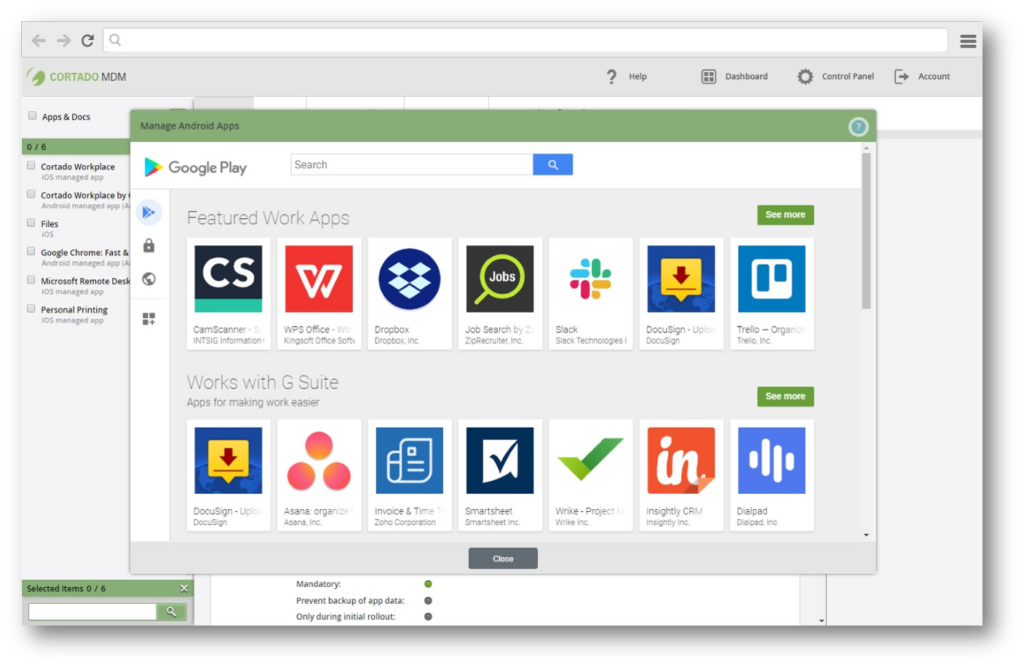
Advanced Reporting
We have implemented a number of new filter options for our reporting area. Now you can use these new filters in addition to the existing ones:
- Supervised mode
- Exchange ID
- MAC address
- IMEI
- Serial number
- Phone Number (taken from SIM)
We Look Forward to your Feedback!
Many new features have been implemented based on your feedback. Do not hesitate to contact us via [email protected] if you have any suggestions or questions.
Not a Cortado Customer Yet?
Inform yourself about the advantages of our MDM solution and test it free of charge without obligation: